Posting multiple pics
Forum rules
When posting topics on the forum please make sure:
When posting topics on the forum please make sure:
- ● The posts are not political
- ● The posts are not about religion
- ● Please keep posts civil and don't be nasty to other members
Posting multiple pics
How do I post more than one picture, when I try to upload more than one it says the file is too big. How do other members manage to post 50 pics at a time 
Optel goed is hou goed
- j1autotech
- Posts: 421
- Joined: Sun 28 Oct 2007, 01:01
- Location: Melbourne, Australia
Re: Posting multiple pics
Start an account with photobucket.com
http://photobucket.com/
then you can post pics like the ones below and not use up valuable forum space as they are stored elsewhere.
J1









http://photobucket.com/
then you can post pics like the ones below and not use up valuable forum space as they are stored elsewhere.
J1









Re: Posting multiple pics
Somewhat off-topic here:
What the hell is it about Aussies and their exceptionally high quality custom cars per capita?
Oz's whole population could snuggle in SoCal with room to spare.
What the hell is it about Aussies and their exceptionally high quality custom cars per capita?
Oz's whole population could snuggle in SoCal with room to spare.
Bearhawke in Az, USA
1998 Plymouth Grand Voyager minivan.
1998 Plymouth Grand Voyager minivan.
Re: Posting multiple pics
I went on photo bucket and created an account. I also put the pics I want to post in an album. Where do I go from there???
Optel goed is hou goed
Re: Posting multiple pics
Copy the IMG code to your post and thats it!!!
Greetings
André
There is no Replacement for Displacement!!!
André
There is no Replacement for Displacement!!!
Re: Posting multiple pics
Do I copy it to the space below that says 'file name' and then click on 'add the file' ?
I tried last night and it wouldn't go through. It kept on showing a message saying that the file is uploading but it took forever!?
I tried last night and it wouldn't go through. It kept on showing a message saying that the file is uploading but it took forever!?
Optel goed is hou goed
Re: Posting multiple pics
You should get several codes under each photo. Highlight the IMG code in full, then right click and select "copy". Go to your post right click again and select "paste". It should take any time to upload.
Greetings
André
There is no Replacement for Displacement!!!
André
There is no Replacement for Displacement!!!
Re: Posting multiple pics
Where in my post should I post the image code??? I still can't manage get the pic loaded into my post 
Optel goed is hou goed
- j1autotech
- Posts: 421
- Joined: Sun 28 Oct 2007, 01:01
- Location: Melbourne, Australia
Re: Posting multiple pics
You just paste the link in were you type this...Batman wrote:Where in my post should I post the image code??? I still can't manage get the pic loaded into my post
In the Message body: section
Don't worry about the other sections below like Options: , Filename , File comment etc...
It just goes were you normaly type.
I will try and show you a picture if you don't know what I mean.
J1
- j1autotech
- Posts: 421
- Joined: Sun 28 Oct 2007, 01:01
- Location: Melbourne, Australia
Re: Posting multiple pics
When in your Photobucket account.
1. select the pic you want by left clicking the IMG Code section which is under each pic. It will highlight in blue when you left click it.
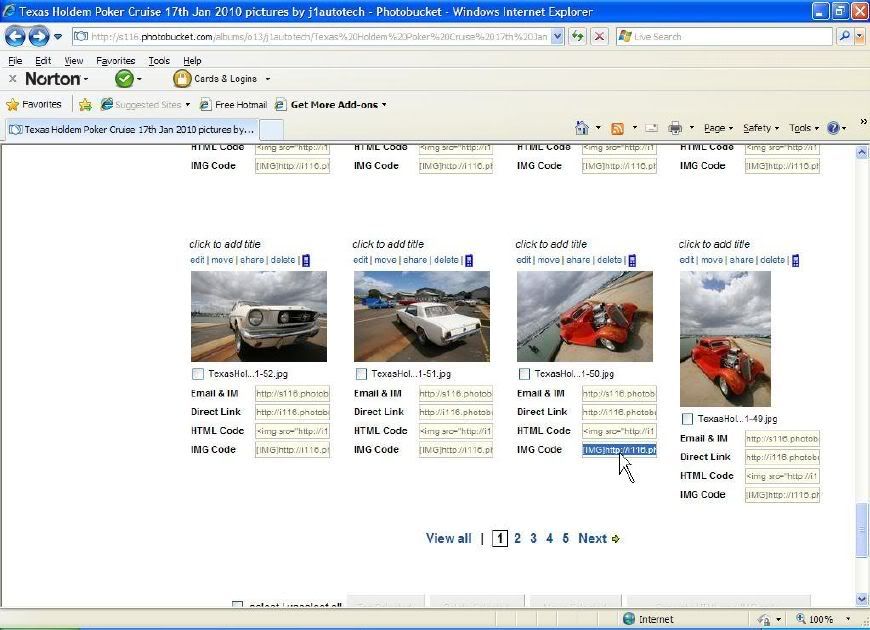
2. Then right click and scroll down to Copy and then left click that.
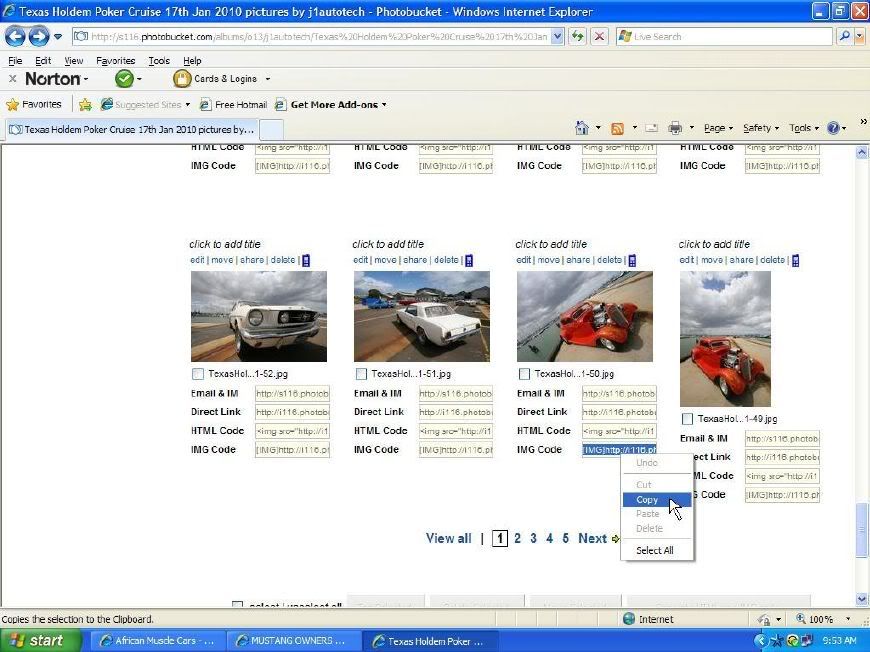
3. Now head back into the AMC Forum and paste this IMG link a few lines under what ever you have typed by right clicking the mouse then scroll down and left click paste.
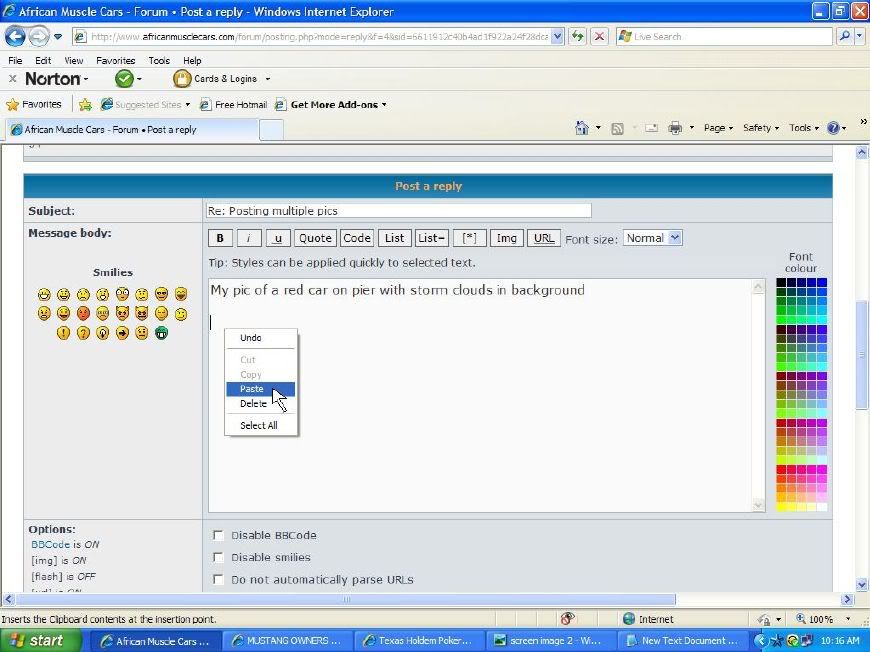
4. It should now look like this.
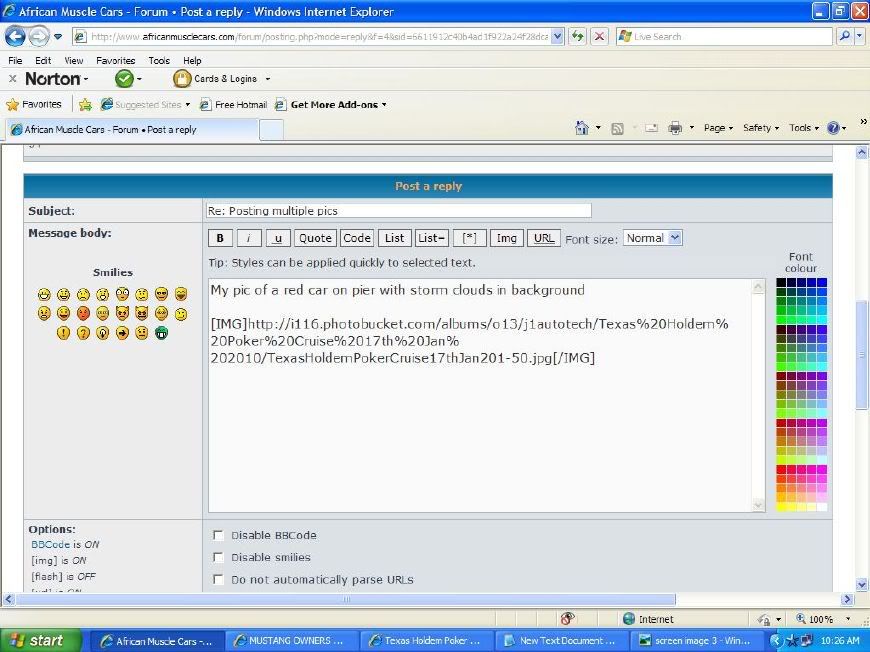
5. Type anything else you want and then post as you would normally.
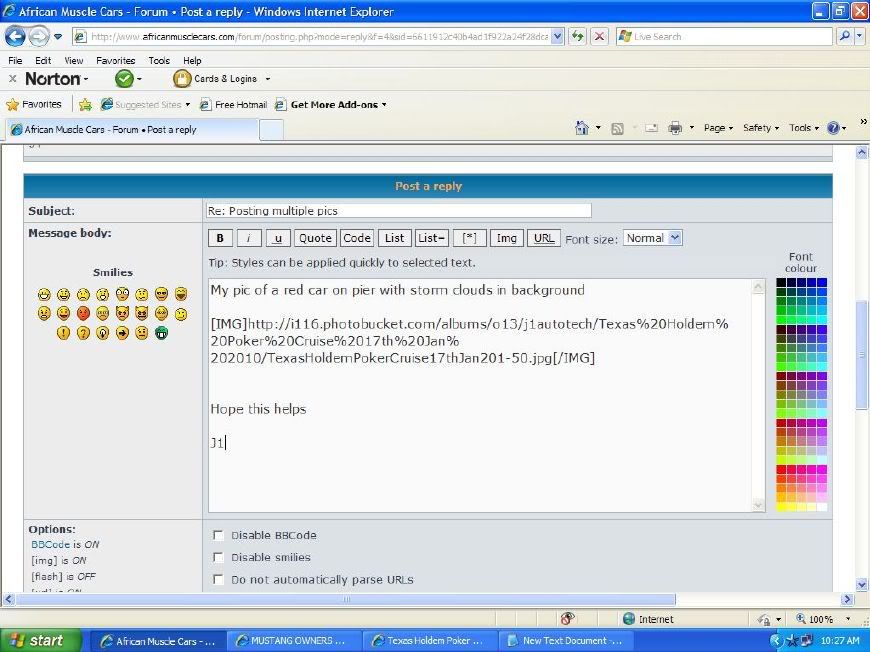
If you want to post multiple pics, just repeat steps 1 - 3 again.
If posting alot of pics there is another way but I'll show that to you later in another J1autotech tutorial
That's it... the next post below is exactly what I have just done in the above steps.
Hope this helps
J1
1. select the pic you want by left clicking the IMG Code section which is under each pic. It will highlight in blue when you left click it.
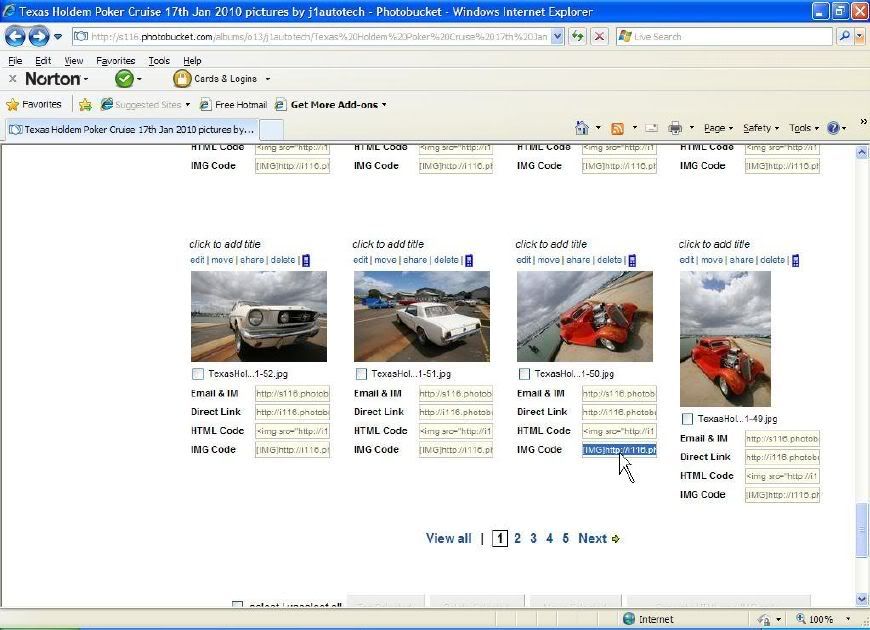
2. Then right click and scroll down to Copy and then left click that.
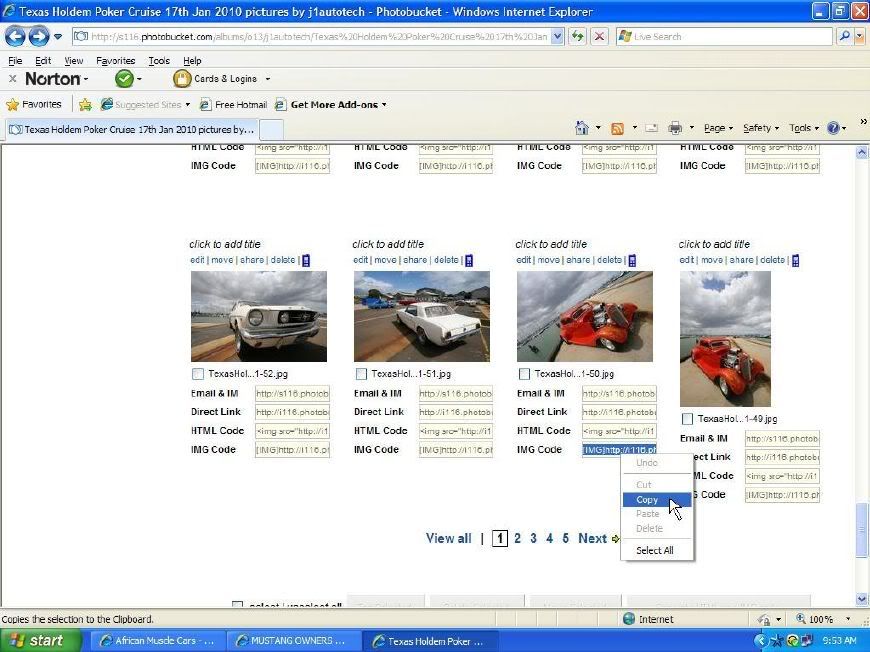
3. Now head back into the AMC Forum and paste this IMG link a few lines under what ever you have typed by right clicking the mouse then scroll down and left click paste.
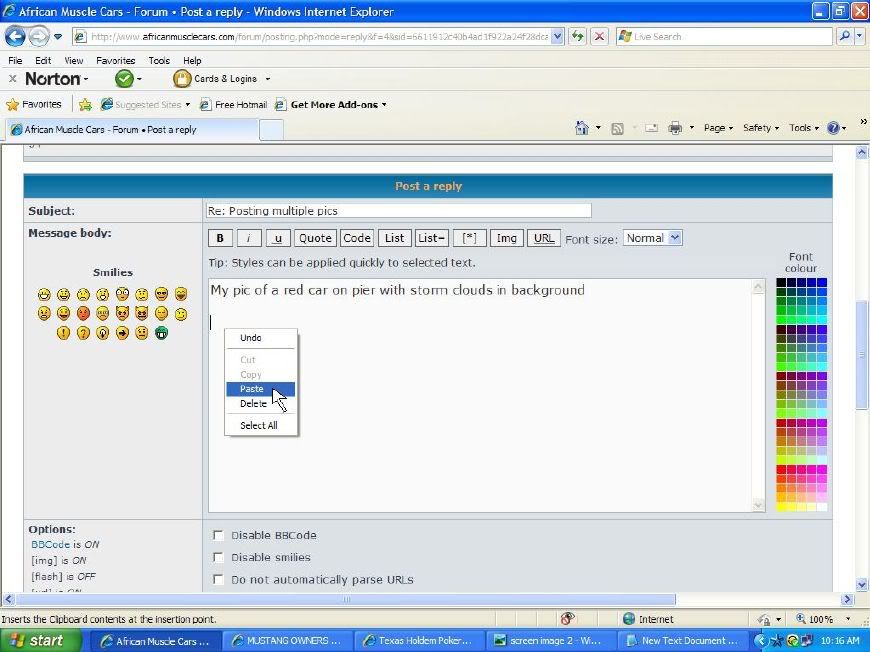
4. It should now look like this.
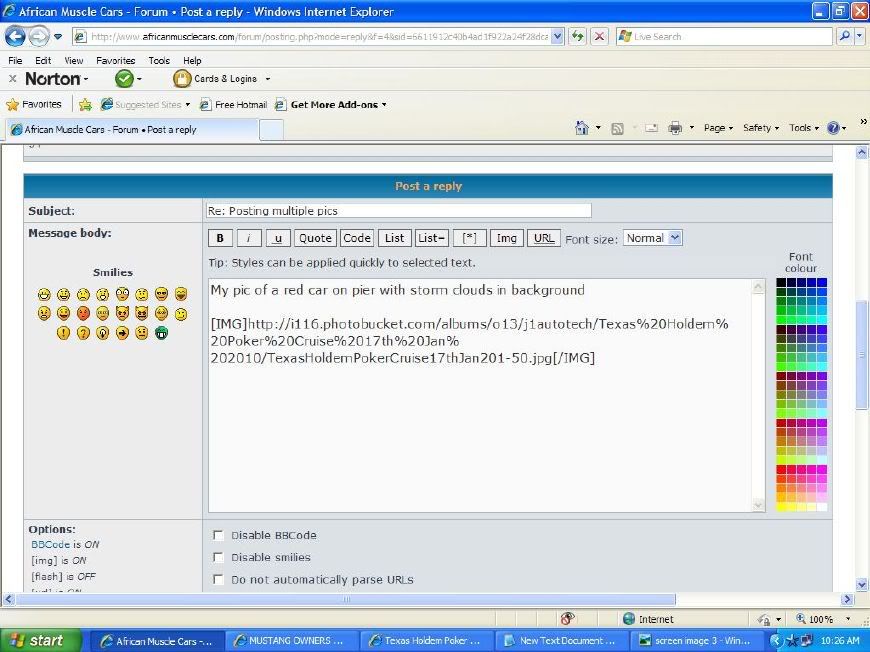
5. Type anything else you want and then post as you would normally.
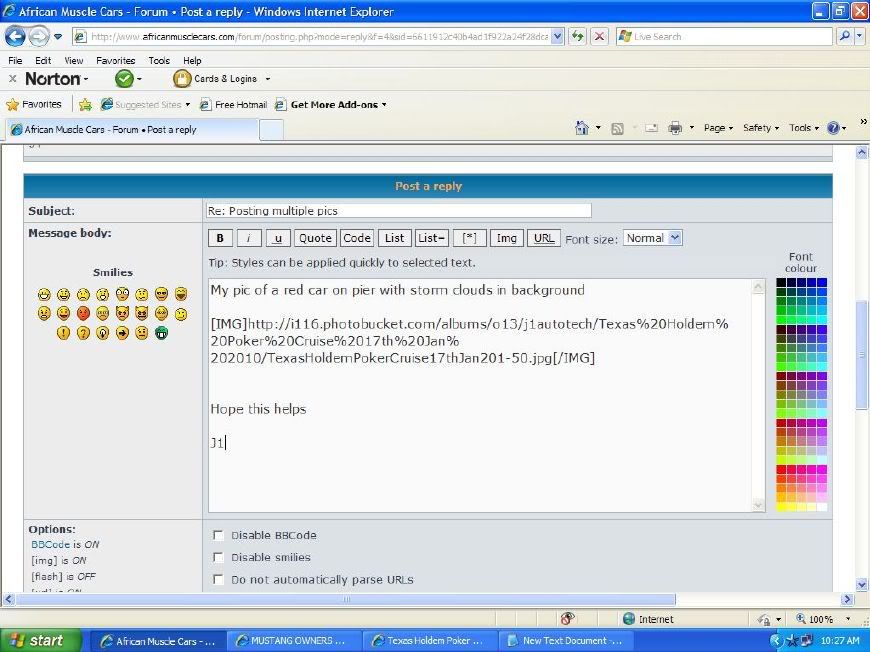
If you want to post multiple pics, just repeat steps 1 - 3 again.
If posting alot of pics there is another way but I'll show that to you later in another J1autotech tutorial
That's it... the next post below is exactly what I have just done in the above steps.
Hope this helps
J1
Social Media
Who is online
Users browsing this forum: No registered users and 2 guests